Creating engaging content is crucial in today's digital landscape, and Google Web Stories on WordPress offers a dynamic way to captivate your audience. This innovative format allows you to combine visuals, text, and interactive elements to deliver information in a snackable, easily digestible format. Let's delve into how you can leverage the power of Google Web Stories to enhance your WordPress website.
Utilizing Google Web Stories effectively can significantly boost your website's visibility and user engagement. By understanding the nuances of creating and optimizing these visual narratives, you can tap into a new avenue for reaching your target audience.
Why Use Google Web Stories on Your WordPress Site?
Web Stories offer a plethora of benefits. They're mobile-friendly, visually appealing, and easily shareable, making them perfect for capturing attention in today's fast-paced world. They can also improve your SEO, contributing to higher search rankings and increased organic traffic. Plus, Web Stories offer monetization opportunities, allowing you to generate revenue directly from your content.
- Enhanced User Engagement: The visual nature of Web Stories makes them highly engaging, keeping users hooked and encouraging them to explore more of your content.
- Improved SEO: Google prominently features Web Stories in search results, giving your website a significant visibility boost.
- Monetization Potential: Integrate affiliate links or ads directly within your Web Stories to generate revenue.
- Mobile-First Approach: Designed for mobile consumption, Web Stories seamlessly adapt to different screen sizes, providing a smooth user experience.
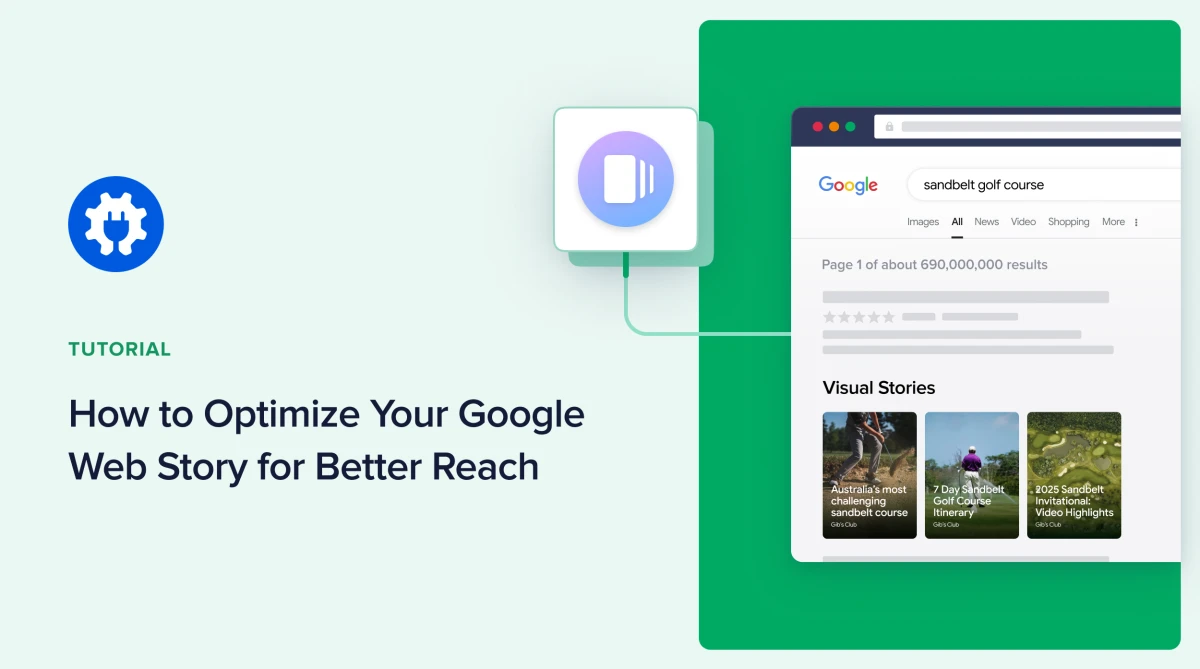 Google Web Stories WordPress Mobile Engagement
Google Web Stories WordPress Mobile Engagement
Creating Compelling Google Web Stories: A Step-by-Step Guide
Creating a Web Story is simpler than you might think, especially with the help of dedicated WordPress plugins. Here's a step-by-step guide to get you started:
- Install a Web Story Plugin: Choose a reputable plugin like the official Google Web Stories plugin or other popular alternatives. This will provide you with the necessary tools and interface to create your stories.
- Choose a Template: Start with a pre-designed template to streamline the creation process. Many plugins offer a variety of templates to choose from, catering to different styles and needs.
- Add Your Content: Incorporate engaging visuals, concise text, and interactive elements like polls and quizzes to create a dynamic and immersive experience.
- Optimize for SEO: Use relevant keywords in your story title and description, and ensure your images have appropriate alt text. This will help Google understand your content and rank it accordingly.
- Publish and Share: Once your Web Story is ready, publish it on your WordPress website and share it across your social media platforms to maximize its reach.
Leveraging Google Web Stories for Different Content Types
Web Stories aren't just for one type of content. They can be used to tell stories, share recipes, showcase products, provide tutorials, and much more. Here are some ideas:
- Product Demos: Showcase your products in a visually appealing way, highlighting their features and benefits.
- Behind-the-Scenes Glimpses: Offer your audience a peek into your company culture and processes.
- Event Recaps: Share highlights from recent events in an engaging and memorable format.
- Step-by-Step Tutorials: Break down complex tasks into easy-to-follow visual instructions.
"Web Stories are an incredibly versatile medium," says Sarah Johnson, a Digital Marketing Consultant at SEO Solutions Inc. "They allow you to connect with your audience on a deeper level by presenting information in a dynamic and visually captivating way."
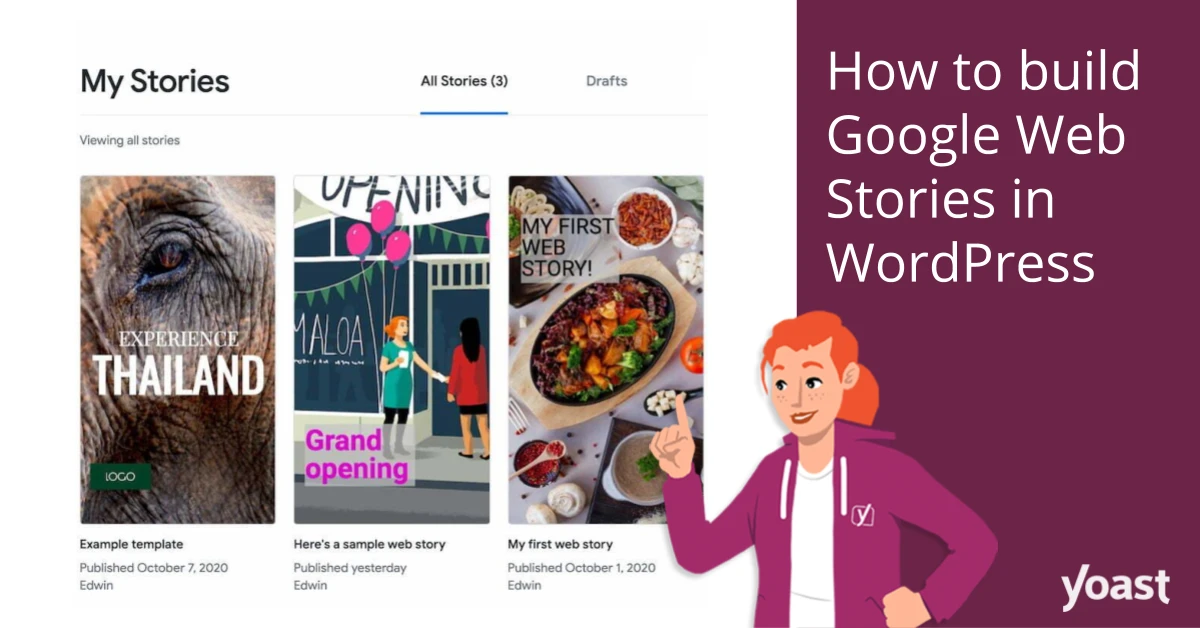 Google Web Stories WordPress Content Examples
Google Web Stories WordPress Content Examples
Tips for Optimizing Your Google Web Stories WordPress Integration
Optimizing your Web Stories is essential for maximizing their impact. Here are some key tips:
- Keep it Concise: Web Stories are meant to be consumed quickly, so keep your text short and to the point.
- Use High-Quality Visuals: Invest in high-quality images and videos to create a visually appealing experience.
- Add a Call to Action: Encourage users to take the next step, whether it's visiting your website, making a purchase, or signing up for your newsletter.
- Track Your Results: Monitor your Web Story analytics to understand what's working and what needs improvement.
"The key to successful Web Stories lies in understanding your audience and tailoring your content to their interests," adds John Smith, SEO Specialist at Web Strategies Co. "By providing valuable information in a visually engaging format, you can capture their attention and drive meaningful engagement."
 Google Web Stories WordPress Optimization Tips
Google Web Stories WordPress Optimization Tips
In conclusion, Google Web Stories on WordPress offer a powerful way to engage your audience and boost your website's visibility. By following these tips and best practices, you can leverage this dynamic format to achieve your marketing goals and establish your brand as a leader in your industry. Remember to keep your Google Web Stories concise, visually appealing, and optimized for both users and search engines. Start creating your Google Web Stories today!



